Migrating data from one ERP to another is a hard and serious task to do, but also demanding and time-consuming. Before moving your data, it's important to ensure it's clean and organised. Migrating outdated information to your new ERP system can result in mistakes, inaccurate reporting and data management difficulties.
A poorly executed data migration process can result in data loss, duplication and significant downtime. Therefore, this ERP migration guide will help you achieve your goals.
As organisations are preparing for an ERP migration, these are some of the pragmatic implementation concerns accounting leaders are facing.
-
How will we ensure record-to-report (R2R) processes in the new ERP system will be implemented correctly.
-
How can we stabilise our R2R process during the ERP migration, working in multiple systems side by side?
-
Can we assure the integrity and access to financial data at all stages of the migration project?
-
Will we be able to keep the financial reporting schedules despite key people being tied up by the migration?
-
What kind of new skills my finance team needs going forward?
On top of that, finance teams have to make sure the new ERP system will provide the critical functionalities and fluent end-to-end process flows. Over the years at Aico we have helped accounting leaders deal with these questions and here are few tips for surviving your ERP migration project.
What Is ERP Migration?
Enterprise Resource Planning (ERP) refers to a type of software that organisations use to manage and automate core business processes and functions across departments and/or locations. ERP is the centre of a business because the software system provides the functions, data and automation to efficiently manage all day-to-day business operations.
Typically, ERP software covers areas such as finance, human resources, manufacturing, supply chain management, customer relationship management (CRM) and inventory management. ERP systems integration streamlines operations by connecting disparate business functions into a unified platform, improving efficiency and data consistency across the organisation.
Are you interested to learn more about what is ERP and how it improves Aico's product? Check out Glossary section and find out more about ERP.
Why It's Important
ERP systems are designed to provide a centralised and comprehensive view of an organisation's data. This enables efficient management of resources, processes and information. ERP migration is an important process because:
- Strategic Decision-Making: ERP provides better decision-making with data-driven insights, enabling them to make informed and strategic decisions for the future of the business.
- Improved Efficiency: ERP systems integration integrate various business processes, which eliminates the need for manual data entry and reduces the possibility of errors.
- Automation of Tasks: ERP automates tasks and processes, giving employees time to focus on more important activities.
- Long-term Cost Savings: ERP reduces both operational and administrative costs by streamlining processes, improving planning, optimising financial management and increasing customer satisfaction.
- Real-Time Information: ERP provides real-time insight into the business, enabling fast and informed decision-making and updates.
- Compliance: The process of moving your data to an ERP system follows strict standards and requirements. Every data management step complies with legal regulations.
- Better Collaboration: With a shared database, teams across the organisation have access to the same updated information, which encourages collaboration and improves overall communication.
This ERP migration guide empowers business to adapt to market demand. Therefore, with all ERP system migration benefits, it can boost your business productivity and efficiency.
Challenges in ERP Data Migration
Besides the many advantages that the ERP migration system provides, there are some challenges that every organisation need to know, to avoid possible mistakes in the future. Some of them are:
- Poor Data Quality: Legacy systems often contain outdated, incomplete or duplicate data that can compromise the integrity of the new ERP. Without proper cleansing, poor-quality data is likely to occur.
- Complex Data Structures: The complex data structure found in the legacy system might not be compatible with the needs of your new ERP system migration. This difficulty increases the possibility of loss or misunderstanding.
- Tool Limitations: Migration tools may not support complex transformations required by modern ERPs. Relying on old tools can limit migration success.
- Security Risks: Data is vulnerable during migration. Failing to comply with data privacy regulations can lead to legal and financial consequences.
- Downtime: Data migration requires time, which can affect productivity and compromise certain business operations.
- Integration with Other Systems: It can be challenging to integrate your new ERP system with current software, like CRM tools. Incorrect data might result from poor management of these integrations.
There are some challenges a business may face during ERP migration. However, with proper planning and organising, you will avoid mistakes and disruptions, resulting in seamless ERP data migration.
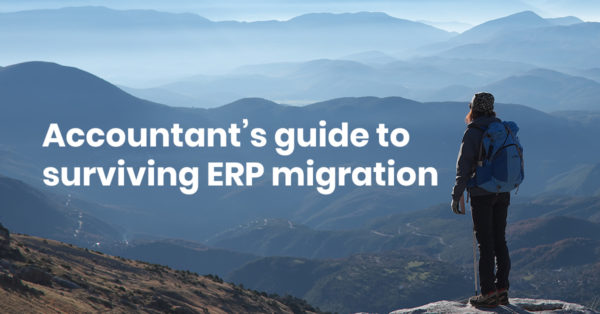
ERP Migration Best Practices
To reduce risks and ensure successful data migration, implement these four best practices:
1. Validate Your New ERP for Critical R2R Process Functionalities
Often ERP functionalities supporting R2R processes can be very limited. Hence many large organisations don’t settle with the ERP alone and seek for additional applications to improve process management and automation. According to Gartner, over 85% of organisations will continue to deploy add-on applications for financial close processes on top of their ERP system.
-
Make sure your must-have R2R functionalities are available in the new ERP system.
-
Validate if the new ERP supports all required regional accounting standards (i.e. GAAP and IFRS).
-
Pay attention to the user experience, and end-to-end process flows of the new ERP.
2. Consider Add-on Applications to Support Your R2R Processes
When choosing add-on applications for financial close consider – what type of integration they provide to other R2R applications and to your ERP systems. Conventional applications operate in silos and utilise some kind of batch file upload connectors for fetching data back-and-forth from your ERP system. This accumulates too long wait times and your team working with potentially outdated data or invalid rules. Most likely your team can’t afford this kind of obstacles at the busiest time of the month? Instead, you should be looking for solutions to bring all financial close applications into one process and connect them live to all ERPs. This is the best way to make sure everyone is on the same page and that resources are utilised optimally.
3. Choose solutions, which match your processes
Once you have defined your ideal R2R process, configure your ERP system or add-on application to match it, not the other way around. Your tools should support your business lines, regions, time zones and currencies. Ideally, technology should enable you to enter data only once and have it approved before it arrives to your accounting team.
4. Mitigate risks
-
Change is never easy, so make sure that you get buy-in from your accounting team for the new solution.
-
Pay attention to the user experience and simplicity of the new applications, as that will shorten the time needed to learn to use them.
-
Establish safe intermediary like Aico between the old and the new ERP system to ensure an audit trail during the ERP migration process.
The list above summarises some key learnings from financial ERP migration projects and hopefully helps R2R managers and accounting team leaders anticipate potential pitfalls. To highlight a customer success story in this area, read how Neste is managing their migration from Oracle to SAP. Lastly, as organisations shift their focus from technology to outcomes and experiences, the need for a solid core of enterprise business capabilities is more critical than ever. Do not make cost reductions the key driver of a cloud finance transformation.
About Aico
Aico helps large organisations with multiple legal entities and a large amount of manual finance activities to complete their financial close faster and more accurately.
Aico platform is a suite of financial close automation and management applications, which automates manual and repetitive work and connects finance teams, applications and ERP systems into one workflow. Aico platform enables finance teams to complete period-end closing tasks, manual journal entries and account reconciliations from one user interface with live connection to the ERP systems.
Book a demo to learn more about Aico.


